CLASS-6
CIRCLE-INTRODUCTION
DEFINITION OF CIRCLE -
A circle is a two-dimensional geometric shape that is defined as the set of all points in a plane that are equidistant from a fixed point called the centre. The distance from the centre to any point on the circle is known as the radius. Alternatively, the diameter of a circle is a straight line passing through the center and connecting two points on the circumference, and it is equal to twice the radius. The circumference of a circle is the boundary or perimeter, and it is calculated using the formula C = 2πr, where "C" is the circumference and "r" is the radius. The area of a circle is given by the formula A = πr², where "A" represents the area. Circles are often encountered in various mathematical and scientific contexts and are characterized by their symmetry and uniformity of shape.
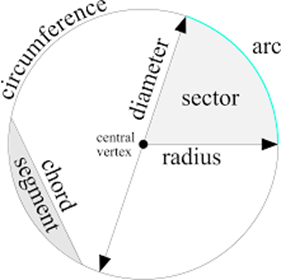
In above picture, there are several components of circle has been given such as -
i) Circumference,
ii) Chord,
iii) Diameter,
iv) Radius,
v) Arc,
vi) Central Vertex,
vii) Segment of Circle,
viii) Sector,
Way of Drawing Circle -
Drawing a circle can be accomplished using various methods and tools, depending on your preferences and available resources. Here are a few common ways to draw a circle:
- Using a Compass:- One of the simplest methods is to use a compass, a tool specifically designed for drawing circles. Adjust the compass to the desired radius length and place the needle at the center point. Rotate the compass around the center point to draw the circle.
- Using a Circular Template:- If you have a circular template or stencil, place it on your drawing surface and trace around the edge to create a circle of the desired size.
- Using a Round Object:- You can also use round objects found in your surroundings, such as lids, coins, or even cups, as templates to trace around and create circles.
- Freehand Drawing:- With practice, you can learn to draw circles freehand by starting with a small dot representing the center point and then sketching the circumference around it. This method may require more practice to achieve precision and symmetry.
- Using Drawing Software:- If you're working digitally, drawing software like Adobe Illustrator, Photoshop, or even simple drawing apps on tablets or smartphones provide tools to create perfect circles. You can typically use the shape tools or ellipse tool to draw circles of specific sizes.
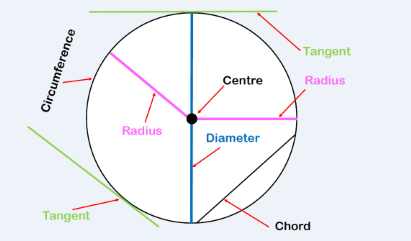
Regardless of the method you choose, it's helpful to have a clear idea of the desired size and placement of the circle before you begin drawing. Additionally, practice and experimentation can improve your ability to draw circles accurately and efficiently.